Visualizing The Logical Structure of Arguments: A New Platform (guest post by Simon Cullen)
The following is a guest post* by Simon Cullen (Princeton), which continues an earlier discussion of his work teaching with argument mapping techniques and software.
Visualizing The Logical Structure Of Arguments: A New Platform For Argument-Mapping
by Simon Cullen
Back in 2015, I contributed to a post for Daily Nous about teaching philosophy using argument mapping—a technique for visualizing the logical structures of arguments. I’m writing today with two bits of news on the same topic.
First, readers can read a short experimental report on the results of the Princeton argument mapping seminar. It lays out the rationale for the course, our experimental design, and the effects we’ve measured on students’ analytical reasoning skills.
Second, I’m super excited to announce that we finally have a free and open platform for collaborative argument mapping! It’s called MindMup. (Make sure you use the address at that link or you won’t start off in argument mapping mode.) MindMup is easy to learn and it supports real-time collaboration, so when multiple students work on a single map, they can see each other’s edits instantly.
I’ve made a short walkthrough video (embedded below) demonstrating the software’s basic features, and I plan to add some teaching materials and a short video introducing the basic ideas behind argument mapping. For now, if you’d like to see what an argument looks like in MindMup, check out this map of Michael Huemer’s Is There a Right to Immigrate? (‘Z’ zooms in; ‘shift+Z’ zooms out; you can hit ‘f’ to fold/unfold parts of the map, but you won’t be able to edit.)
MindMup is ready for the classroom—I used it with my Princeton students this spring and Thinker Analytix is using it in their awesome high school programs—but we have lots of features planned. Soon we’ll update the visual stylings of the maps themselves, and later this year we hope to implement a Google Docs-style commenting system and tools to make philosophy more accessible by cross-referencing readings with instructor-made maps.
I hope that lowering the barriers to entry will lead more philosophers to experiment with this awesome technique for teaching philosophy and supporting the development of students’ reasoning skills! If people have questions about argument mapping in MindMup or about teaching philosophy using argument maps, leave a comment below or shoot me an email.
Lastly, enormous thanks to MindMup’s developers, and especially to Gojko Adzi. MindMup will always be free, but if you find it helpful in your teaching, please consider supporting it by buying an organizational licence for your institution!

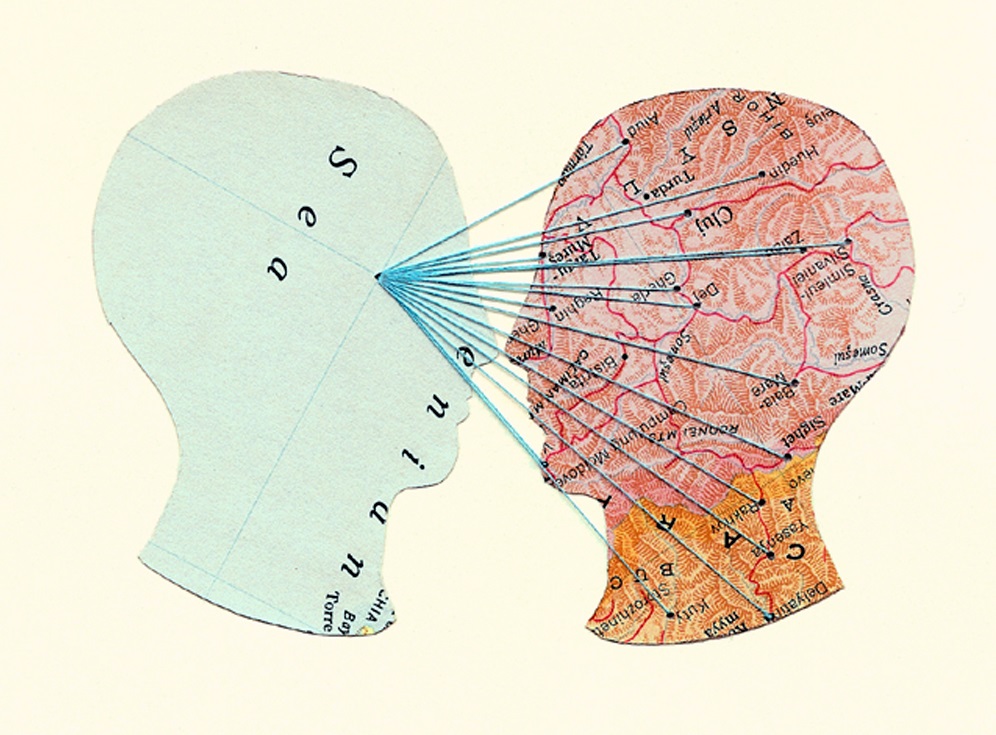

Nice. I see it has potential. On the example map, how did you add the non-premise node “CASE”?
Wow that’s very nice! Can you say a bit about how this relates to the work of van Gelder and colleagues (https://timvangelder.com/software/)? There is also debate graph (http://debategraph.org). I’ve been out the loop with argument and debate mapping for a while. I guess I’m just wondering what the overall landscape is and where this fits in.
I’m really glad to see this! As a result of the earlier post and discussion, I got started doing argument mapping (with Rationale) with my 4th and 5th grade students, and it was a huge help both in analyzing arguments they read and in organizing their own thinking.
I just took a few minutes to try this out, and it worked very smoothly. I do have one suggestion that would be useful for at least the very young students I work with: when a map is exported to outline, note in the outline that a node is a reason or objection.
Thanks for building this! I’ll probably be contacting you in the fall, when school is back in session for my students.
John: the way the software wants you to add comments is by highlighting the claim you want to comment on and then hit ‘n’ (for note). That’ll create a note that hides away in the side pane. In the next update we hope to add a nice way to include visible notes as nodes in the map, but right now there a sort of circuitous way to do it… First attach a *reason* to the claim you want to comment on by hitting ‘enter’. Then, with that reason selected (i.e., the green bar), hit ‘tab’ and you’ll get a box attached to the reason’s parent claim by a thin black line — that box is your visible comment. To further distinguish the note visually, you can change the color of the box to yellow or blue or whatever, either through the context menu (right click the claim) or with a keyboard shortcut (shift+space, then type the name of the color you want). Btw, this works on any claim in the map!
Are there any benefits to using this software vs doing the traditional premise and conclusion mapping in a notebook/word file?
Thanks, Jeff! One big difference between MindMup and the software TvG originally designed is that MindMup is free and opensource. I hope that’ll encourage many more philosophers to experiment with it in their teaching, and that seems to be what we’re seeing — it’s already being used all over the country. And because it’s opensource we can expect faster development. I also like that the interface is simple and bloat-free, and it’s great to have software that integrates with Google Drive, supports real-time collaboration, etc. Currently, the visual styling of the maps themselves needs work: it’s good to enclose co-premises that belong to a single reason in a uniformly shaded region (that encourages people to consider them jointly). Happily, it’s easy for us to add new map styles and let users select among them – in fact, this the top item on our to-do list.
Debategraph looks really cool and I can imagine lots of uses for it, but from a quick glance it doesn’t seem like it was designed to encode the kind of logical structure that you need to analyze philosophical arguments.
I hope this is helpful!
Hi Simon,
I discovered MindMup thanks to you, and it’s the best available tool to map arguments! Thank you very much!
I have one issue, though : making an objection against an inference (criticizing the relevance of the premisses) is visually difficult to see. The objection against a claim is visually great (red box pointing to the claim being criticized; I would add a different symbol at the end of the line, maybe an X, to make it even easier to spot for color-blind people or when printed in black and white), but the small red underline when you make an objection against the argument itself is easy to miss. A red line pointing to another line (maybe ending with an X) would be way better, visually. I suggested it on the forum (https://mindmup.uservoice.com/forums/200447-what-should-we-focus-on-next/suggestions/19496677-make-objections-against-inferences-visually-cleare), but maybe you can speed it up! In my opinion, it’s super important.
Thanks again!
Rebecca, it’s so awesome to hear that your fourth and fifth graders are learning to analyze arguments! I’d love to learn about how that works – with the direction that Common Core is taking it seems like mapping would be amazing preparation for high school (and of course college). I’ll pass your suggestion along to the devs and look forward to hearing from you in the fall!
This new tool looks great! I look forward to playing around with it and trying it out in the classroom. This question may be too specific for this more general blogpost; if so, I apologize!
I used the argument-mapping tool iLogos the last time I taught Philosophy 101, which looks (from what I can tell) somewhat similar to MindMup. The biggest problem I had with representing arguments via argument maps was attempting to represent conditional reasoning (conditional proof and reductio). Specifically, I couldn’t figure out a way within an argument map to flag a claim as an assumption to be discharged before reaching the conclusion.
(What we ended up doing was turning every reductio into a modus tollens, but that frequently made the texts in the boxes so huge and unwieldy that it got harder to see the overall argument with a quick look.)
I’ve been using mindmup for some time now. I encountered it by chance some semesters ago. I’m looking forward to using it even more now 🙂
A mature argument diagramming approach is explained here:
https://www.udemy.com/argument-diagramming-beginner-to-advanced
You can do the course if you’re interesting, I found it rewarding.
There’s also a free course here: http://oli.cmu.edu/courses/all-oli-courses/argument-diagramming-course-details/
Loving the tool and am currently structuring the argument of a paper I’m working on in it. However, it would be useful if the tree could be rendered from left-to-right instead of top-down. Most screens nowadays have a ratio of 16:9, so it makes sense to make use of that horizontal space — that, or I should twist my monitor around for this programme.
I did notice I can change to different “Themes” under the “View” menu, but then I lose the nice green/red lay-out.