Hybrid & Online Teaching: Four Helpful Workshops
Julia Staffel, assistant professor of philosophy at the University of Colorado, Boulder, and Zak Kopeikin, a new graduate of the PhD program there, recently conducted four online workshops on hybrid and online teaching, sharing what they know about online teaching strategies and technology to save others the time and trouble of researching and figuring out various options.
The sessions were recorded and are now available for anyone to view.
Staffel and Kopeikin write:
We designed these four teaching workshops with the intention to give people an efficient overview of the knowledge they might need to teach hybrid and online classes. We didn’t want to give a lot of basic teaching advice, but instead we assume that people already have ideas for what they want to cover and are familiar with designing lessons. We’re showing them how to use the relevant technology to make it happen. We also try to be mindful of people’s time, so we selected topics and applications that people can incorporate in their teaching without an enormous time commitment.
For each app or functionality we discuss, we give a short tutorial that discusses how to set it up and what it looks like from the student’s perspective. We also offer some ideas for how to use them in class and how some of these technologies can be used to reduce cheating. Of course there are many more possibilities out there, but we believe that we’re offering people who don’t want to spend a lot of time researching teaching technology a good overview of some common and useful tools for online teaching.
Topics: Labeling Strategies for your Canvas page · Giving students audio- and video-feedback (12:35) · Using discussion boards effectively (18:35) · Using to-do lists for students (30:39) · Scheduling office hours with Canvas calendar (38:10) · Canvas quizzes (47:10) · Recording name pronunciation (1:12:37) · Accessing Canvas support and tutorials (1:15:00)
Topics: Creating personal connections in online classes by using name games · An overview of Zoom settings and different ways of allowing students to speak up (6:10, 14:27) · Recording Zoom meetings (21:20) · Using Zoom’s polling function (33:45) · Using a tablet and stylus to draw on a Zoom whiteboard (45:50) · Using breakout rooms (57:50) · Taking attendance in Zoom (1:09:42)
Topics: Best practices for recorded lectures · Using different programs to record lectures · Zoom (4:47) · PP Slides with Voice over (12:50) · Audacity for audio (19:15) · Snag it (46:40) · Using Play Posit to embed quizzes in recorded lectures (52:23) · Recording in-person classes (1:13:25)
Topics: Using podcasts and videos (by others) as teaching tools · Podcasts (0:48) · Videos (10:30) · Using Perusall for jointly annotating text (18:15) · Using Piazza for communication with students (30:10) · Using Flipgrid for recording short video comments (49:10)
Slides here.
Related: “Six Ways to Use Tech to Design Flexible, Student-Centered Philosophy Courses“, “Hybrid or Blended Classes: How Can They Be Done Well?”

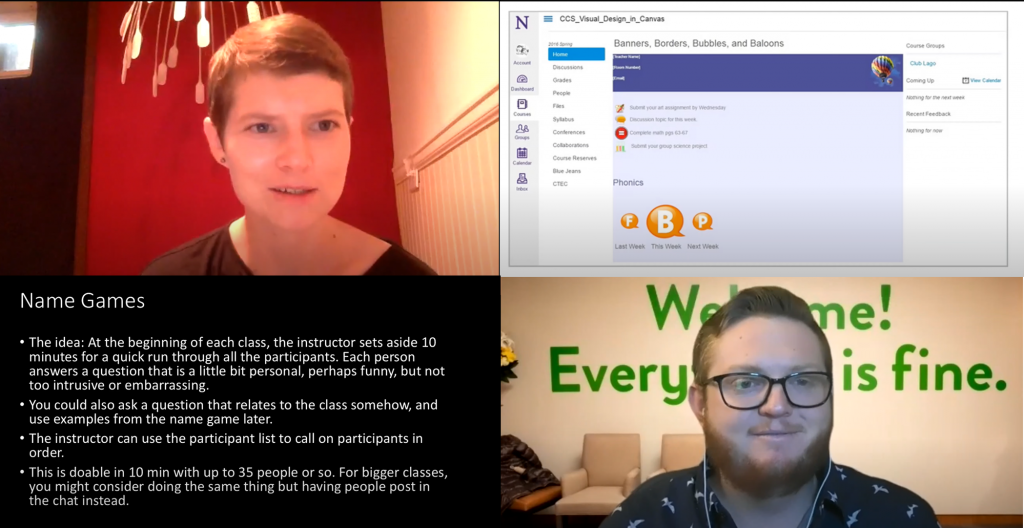

Thank you! This is fantastic.
Thanks so much for sharing these! These are much more useful than the resources my university has offered.
Huge thanks to Julia and Zach for this! Going to be sharing these for sure.
This is a great resource! Thank you!