Yes, There’s Still Time to Design an Excellent Fall Course (guest post by Paul Blaschko)
It’s almost August (sorry!). Do you know what you are doing in your courses this fall? Don’t panic. Paul Blaschko is back with another guest post* to explain how you still have time to put together a great course.
Dr. Blaschko is assistant teaching professor in philosophy at the University of Notre Dame and assistant director at the Notre Dame Institute for Advanced Study. He is digital curriculum lead for God and the Good Life and, as of this summer, is heading up a digital curriculum redesign program for the Mellon-funded “Philosophy as a Way of Life” project.
If you haven’t yet, see his previous post “Six Ways to Use Tech to Design Flexible, Student-Centered Philosophy Courses.”
Yes, There’s Still Time to Design an Excellent Fall Course
by Paul Blaschko
There’s so much uncertainty about the fall (and beyond) that simple planning tasks have become incredibly difficult. The problem is especially acute in professions—like teaching—where a huge part of the model requires having at least a rough plan for what a group of people is going to be doing over the next two to six months. One option we have is to throw our hands up and claim that planning a course under pandemic conditions is impossible. How can we start thinking about units or lesson plans if we don’t know which room our course will be held in, when it’s scheduled, or if it will even be held in one particular physical space at one particular time? Still, the semester marches unstoppably toward us. At Notre Dame we’re going to be teaching real students in 14 days (!) So taking a knee at this point would be tantamount to parking on the train tracks.
The good news is that this isn’t our only option, and it’s certainly not our best.
An excellent online course—or one that is fully capable of being taught in person, online, or flexibly transitioning between these two formats —takes time to create. It took us eighteen months to make the pilot version of ours, and it’s taken five additional years to get us to where we’d hoped to be. This summer I’ve co-led a staff of twelve student workers in an effort to help two philosophy departments design intro courses that were more digitally flexible, and with much blood, sweat, and tears we’ve gotten this startup timeline down to about three months. But I’m convinced that you can design an excellent, flexible course under pandemic conditions with very little technical expertise in exactly two weeks. You can even take off weekends. Here’s how to do it.
Monday, Week 1: Write Your Learning Goals
It can feel like a waste to spend a whole day thinking about your course-level learning goals, but do not skip this step. Your learning goals will determine every other facet of the design process. When you start thinking about your course’s big final assignment, the learning goals will determine what you need to assess your students on, and will help you narrow down the potentially infinite number of things you could have them do. When you need to pick between putting your course readings on a publicly accessible website or your school’s “Learning Management System” (like Sakai or Canvas), your learning goals will help you determine which of these options will better serve your students. And the only two things you need to consider in crafting (or updating) learning goals for a digitally flexible course are: (1) are these goals I’m committed to helping students meet (regardless of the mode of instruction), and (2) are these goals that the real humans I’m instructing will find meaningful (regardless of the mode of instruction)? Some of your old goals might have to go. We decided not to promise students that we’d help them improve their verbal communication skills (which we usually do through a classwide debate tournament or ethics bowl), because this goal would not survive the transition to Zoom, at least given our skills, strengths, and expertise.
Tuesday, Week 1: Planning Assessment
With goals in hand, it’s time to start thinking about assessment. We’re tempted, in higher-ed especially, to think about assessment as grading, and grading as a mere certification mechanism. But the purpose of well-designed assessment is to provide a flow of information about student progress toward course learning goals to instructors and students alike. Really well-designed assessment uses this information to create tight feedback loops that shapes and directs the learning process. I’ve already spent a week thinking about assessment with one of the schools we’re working with this summer, and plan to spend one more, even though the course won’t ultimately issue students any grades. The relevant question for you to answer, then, is: how am I going to gather and use information about student performance in my course as inputs in a learning process that ends in their achieving the course’s learning goals.
In my course, we decided that students would only be assessed for grades in coaching conversations with some member of the teaching team (we have professors, graduate TAs, and undergraduate peer mentors on that team). In addition, we’ll provide qualitative feedback on written work in-line with Google docs, but will not assign grades as part of that process. The reason for this is that personal connections — what researchers call “social presence” — is a crucial predictor of student success in online courses. We care far more about using assessment to establish effective feedback loops than we do about using it as a certificatory measure, so we’re skewing toward personalized, coaching style feedback wherever possible in our course.
Wednesday, Week 1: Planning Assignments
This is a fun day! Take a good hard look at your learning goals. Ask yourself: what sort of work product would provide me with evidence that my students have accomplished one of these goals? Because one of our goals is for students to learn enough philosophy to have rigorous and meaningful conversations about philosophical problems they are already naturally curious about, we decided that we’d need 10 minutes of discussion with them in order to see if they’re conversant. We figure that in 10 minutes you can see if a student has acquired the skills and knowledge to apply Aristotle to their career discernment, in much the same way that you’d be able to tell if a student had been following along adequately in your foreign language class. To make this a more personal, more social, and more enjoyable experience, we decided to have each student submit three philosophical questions to a member of the teaching team. Then, in groups of three, the students will have conversations where that teaching team member poses one of their own questions back to them, and the whole group gets to weigh in with follow-ups. As simple as this sounds, it’s going to take us three weeks just to teach students enough philosophy to make their question topics interesting, another three to help them understand how to construct a strong philosophical question, and at least two weeks to facilitate all of these group conversations. This is one of three big assignments that we’re giving our students, and assignment planning day is where you get all the biggest picture pieces of your assignment plan in place.
Thursday, Week 1: Writing Assignment Documents
Once you’ve got your big pieces in place, it’s time to get concrete. What exactly are you asking your students to do and why? What are the steps and how long will each step take? Is there any way to streamline assignments, or is there a particular order that they’ll need to take in order to make sure that students have acquired the skills and knowledge from assignment A before taking on another assignment, B, that presupposes possession of them? The best way to iron out all these wrinkles is just to take a shot at writing assignment descriptions. These can be short, just a single page, and you can fill in the details later. But generating the documents will reveal inconsistencies, and will make other decisions about the structure of the course (e.g. when to introduce certain skills or content) fall into place.
Friday, Week 1: Assessment Workday
It’s almost the weekend, but don’t rest yet! You’ve got to create documents that will guide your assessment of each assignment, and that will help you turn mere “grading” into a knowledge generative feedback loop of information. These should be rubrics, but don’t forget that excellent rubrics can be informal and holistic. You’ll also want to spend some time thinking about how you’ll be communicating your assessment to students. One option is to simply fill out and return rubrics to them with their written work. In a small seminar, this can be an efficient way to start conversations about room for improvement, but — in some hard-won experience — we’ve found out that this method is a disaster at scale (and probably enough to sink student satisfaction in a course that’s both large and online). This is why we provide instructions, along with our rubrics, to every member of our teaching team, and why all assessment is communicated primarily in direct, face-to-face conversations with our students. However you decide to implement your assessment, spend some time thinking about how you’ll communicate it, and write up some copy to put on your website (or send an email) when it comes time to start engaging students directly.
Weekend
Take the weekend off—you deserve it!
Monday, Week 2: The Tech Decider
Alright. It was going to happen sooner or later. It’s time to talk tech. But before we even start looking at any particular tool or platform, get out your assignment documents. Make a list of any element of any assignment that will require a technological component. If you’re having students turn in a paper, you’ll need some sort of online drop box. If you’re asking them to schedule a ten minute conversation or oral exam, you’ll need some sort of video streaming platform. After you’ve gone through your assignments, think about the course more broadly. Do you plan to communicate with the class weekly? You’ll need a message board or an email list. Are you requiring students to interact with each other? You’ll need a discussion board or some sort of chat application. What about in-class? Are you going to ask them to vote on things during your lecture? You’ll need polling software, and preferably software that integrates with the platform you use to create your slides (PowerPoint, Google Slides or whatever). Once you’ve got your list, group items in terms of how similar their functionality is (a group communication tool is similar to a discussion board and a chat application). This will allow you to research whether a single tool can be used for multiple purposes, and will reduce the overall number of tools and platforms you’ll need. Once you’ve finalized your list, it’s time to explore. There’s no shortage of ed-tech tools out there, and you’ll certainly find representatives who are more than willing to demonstrate their products. Invest your time wisely here, and aim to minimize the number of different tools you’ll be using, while maximizing the social presence students will experience when using them.
Tuesday, Week 2: Plan Content and Daily Learning Goals
As you continue to settle on the tech tools you’ll be using, you’ll want to sketch out your course content plan in a more fine grained way. Decide, for each day, what you’ll be asking students to read and do before class, and what you’ll be covering during the instructional time. Make a spreadsheet and start collecting links to PDFs. One huge advantage of digitally flexible courses is that you can utilize media in various formats, and there is a good deal of high quality resources out there. We have our students read a short text, watch a professionally produced video, and take an ungraded quiz to test their knowledge before each course. Each of these elements is included on our webpage and is accessible with just one click.
Wednesday, Week 2: Put it All Online (Part 1)
You’ve got the tech, you’ve got the tools, you’ve planned the content and the course. Now it’s time to spend two solid days building, posting, and hyperlinking. Your eyes and your soul might be tired by the end of this process, but just remember: you’re saving yourself, and your students, a massive headache by doing this now. And a well-designed digital infrastructure can promote student learning by reducing the cognitive load otherwise required by having students hunt down content on their own and download it, or by asking them to follow a breadcrumb trail of unstable links, or by sending forty emails back and forth asking about how to submit any particular assignment. Once this ship leaves the bay, you barely have to touch the steering wheel…
Thursday, Week 2: Put it All Online (Part 2)
Keep plugging!
Friday, Week 2: Test the Site, Give some Demos, Send a Welcome Email
The final day. This should only take a few hours. Log out of whatever platform, site, or tools you’re having students use. Create a fake student account and click around. Make sure your hyperlinks are working. Make sure it’d be obvious to you what to do if you were a student in your own class. Show your work to some colleagues or family members. Maybe ask them to click around. Post it on Facebook. Take feedback graciously. And then?
It’s time to involve the people this whole process is actually about. Send a warm email to your class welcoming them to your course. Tell them how excited you are to meet (or “meet”) them. Include a picture of yourself and offer multiple ways for them to get in touch. Remember that the people involved here and infinitely more important than any of the tech. Now you’re ready to do what you do best. Go forth and make some learning happen!


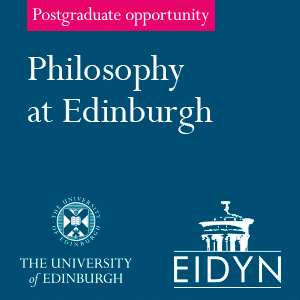

I deeply appreciate this entry into service blogging. Thanks!