Job Materials as PDFs Please
“Job candidates should submit their materials as PDFs. References should absolutely do the same with their letters. That is the end of my TED talk. Thank you.”
That’s advice from Katia Vavova (Mt. Holyoke) which I was asked to amplify. Microsoft Word and other word-processing attachments risk certain annoyances. She elaborates:
Every time I open one of them I get the error message about all the missing fonts. You make me open Word? You make pop up window open? You make me have to click ignore on error message? NO JOB FOR YOU. (JKJK but SERIOUSLY.) Also, c’mon letter writers. You are ADULTS. You should know better! But also: you really want to grant everyone with the file access to an electronic version of your signature? Especially people who HAD TO CLICK TO CLOSE THE ERROR WINDOW???
I’d listen to her, folks.

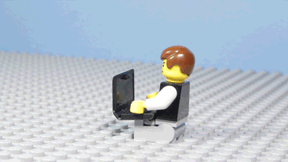
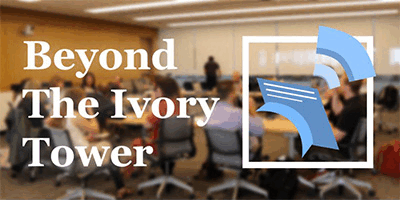
As long as we’re giving advice: if you interview a job candidate, it’s bad form to ghost them afterwards. Job candidates are real people trying to make plans for their lives. The courteous thing to do is let them know they can make other plans now.
(This is not directed at Mt. Holyoke in particular but at job candidate ghosters in general. I have no idea whether Mt. Holyoke ghosts job candidates.)
Amen! (And we definitely do not ghost!)
Two clarifications: (1) This conversation started on Facebook–hence the tone and all caps. This isn’t my usual style–I reserve it for social media and my published papers. (2) Job candidates who applied for our visiting position, submitted something other than a PDF, and are now reading this: don’t worry! No one is actually holding this against you. Letter writers, on the other hand, YOU ARE DEAD TO ME.
Microsoft Word 2007 and later versions natively support export to PDF.
The free and open source Libre Office can create, open, edit, and save to Microsoft Word doc (Word legacy format) and docx (Word 2007 and later format) and export to PDF, with a number of options suitable for CV, etc., such as saving as an archive, e.g., a non-editable PDF/A, easily opened by all readers with no password required, but read only.
Editing or simply removing Properties of such highly personal documents is prudent. Title, author, keywords, etc. displayed on mouseover are under your control – First name last name would be good for author. First Name Last name CV might be good title, meaningful to audience. Word, Libre Office, and most operating systems allow such editing of file properties. Don’t forget to save edited properties before saving as uneditable PDF/A..
. .
The final sentence, links to reviews of converters *from* PDF to other formats (doc, docx, text. etc.), which is just the opposite of what is asked for. Those on the run who don’t have a handy laptop can convert a doc or docx file to PDF via Google Docs and any number of free (for the cost of your privacy) online services. The most stable (since 2006), versatile (1200 file doc, audio, and video formats), and well received ( https://en.wikipedia.org/wiki/Zamzar )free online converter I know of is Zamzar: https://www.zamzar.com/
Paul is correct about the sentence that linked to reviews of software, so I’ve deleted it. Thanks, Paul, and sorry everyone else for that mistake.
PDFs may be a short term answer, but they are far from ideal either. They can’t be reflowed, so they’re not ideal for reading on mobile devices, for example. They’re also very large in file size, in part because of the embedded fonts.
But don’t use a Word file, no. Not only is there the font issue, but those things store REVISION histories. Which is why you should never use a word file for an anonymous journal submission either. Word files are technical nightmares anyway, especially for those of us who prefer open operating systems (linux, freebsd, etc.) that cannot run MS Word.
It past time for academics to create a new format to share their word. Something platform indepedendent, with an open specification, an open source tool chain, which allows comments, can be truly anonymized. Nothing exists which is ideal, but the things that come closest are (a) TEI format, (b) ePub, and (c) pandoc’s Markdown. (Some newfangled modification of LaTeX might also be appropriate, but I think that’s getting too long in the tooth for the 21st century.)
share their word = share their work (I don’t seem to be able to edit comments)
There are many apps that reflow pdfs, at least on IOS (the lack of decent productivity software is one thing that keeps me away from android). Goodreader and iAnnotate both reflow.
If hiring departments have preferences about this sort of thing, they should put them in the job ads. Posting about it after the fact like this seems kind of mean. I’m sure a lot of applicants sent in Word documents in response to a bunch of job ads and now feel foolish, despite OP’s assurances that this won’t make a difference. Maybe let’s all just be a bit nicer to people in a lousy job market?
“Posting about it after the fact like this seems kind of mean.” Perhaps you should think of it as posting about it ahead of the fact, for those job applications yet to be submitted, and then it will seem less mean.
Good luck!
I would add that the tenor of the initial comment may be appropriate for sharing with friends on facebook, but strikes me as inappropriate for a public service announcement to the profession here.
“NO JOB FOR YOU.” Yeah, I know.
This isn’t some idiosyncratic departmental preference about application materials. In general, if you are sending files to someone who is supposed to read the document but not edit it, it’s best if the file is sent in a format that is relatively lightweight, easy for people to read, and hard for people to (accidentally?) edit.
Long ago that meant mailing things written in pen, or more recently typewritten. Nowadays, it’s usually .pdf. Sometimes they want it input directly into their database, which is when you get annoying forms with fields to fill. But otherwise, for anything other than sending a document to a collaborator, you can usually assume .pdf is best, unless the recipient has specifically expressed an interest in something else (body of e-mail, .txt file, MS word, spreadsheet, etc.)
This isn’t about a hiring department preferences. It’s about what’s best for candidates. (Also, what Justin said.)