An Easy Way To Make Your Presentation Materials Accessible To People With Disabilities
Some people are visually impaired in a way that interferes with their ability to read handouts or see presentation slides (e.g., PowerPoint). Adam Cureton, assistant professor of philosophy at the University of Tennessee, is one such person, and he notes that “that lectures and talks are very difficult to follow when I cannot read the handout or see the PowerPoint slides.”
One solution is to send these materials around to audience members in advance. However, as he acknowledges, presenters and teachers “are often reluctant to make their material available ahead of time because many of us are working on them up until the last minute.”
So Professor Cureton has written up a how-to-guide for a new, free, and easy way to make presentation materials available to those who cannot otherwise see them while in use. The idea is to insert QR (“quick response”) codes, like this:
on presentation materials, which will direct disabled audience members to an electronic version of them. One advantage of this approach is that the materials can still be edited right up until the last minute before they’re used. The code can be canceled after the talk, if desired. There are plenty of free QR code reader apps for smartphones.
This is a great idea. Professor Cureton’s easy-to-follow instructions for how to do this are at this page at the website for the Society for Philosophy and Disability. Or you could scan the QR code above to be taken there.

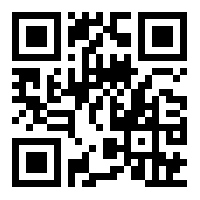

What a great way to make things accessible easily!