Apps & Other Methods for Organizing Your Academic Life
It’s the beginning of a new academic year, and a new set of graduate students are learning about all that will be expected of them as they earn their degrees.
One of them writes in seeking advice:I am starting my first year of graduate school and I am worried about getting overwhelmed by all of my new tasks and responsibilities and managing my time well.
For courses I’m taking, I need to keep track of what to read and when, due dates for writing assignments and when to start writing them, the various steps of long-term projects, ideas I want to store for possible use later, etc. For the course I’m a teaching assistant for, I need to keep an eye on when I’ll be grading a lot and how that might affect what other work I can do. Then there are program requirements to make sure I’m satisfying, departmental events to prepare for and attend, reading groups, meetings with professors, conference submission deadlines, etc., not to mention making sure I have time for some non-school activities (like exercising). I’m sure I’ve forgotten things that should be on this list… and that’s what I’m worried about!
Could you ask people how they do it? Is there an app or set of apps that are good for this? Do people use planner systems or wall calendars, too? Something else? I already have too many post-it notes on the wall near my desk. Please help! Thank you!
Readers, what do you recommend?

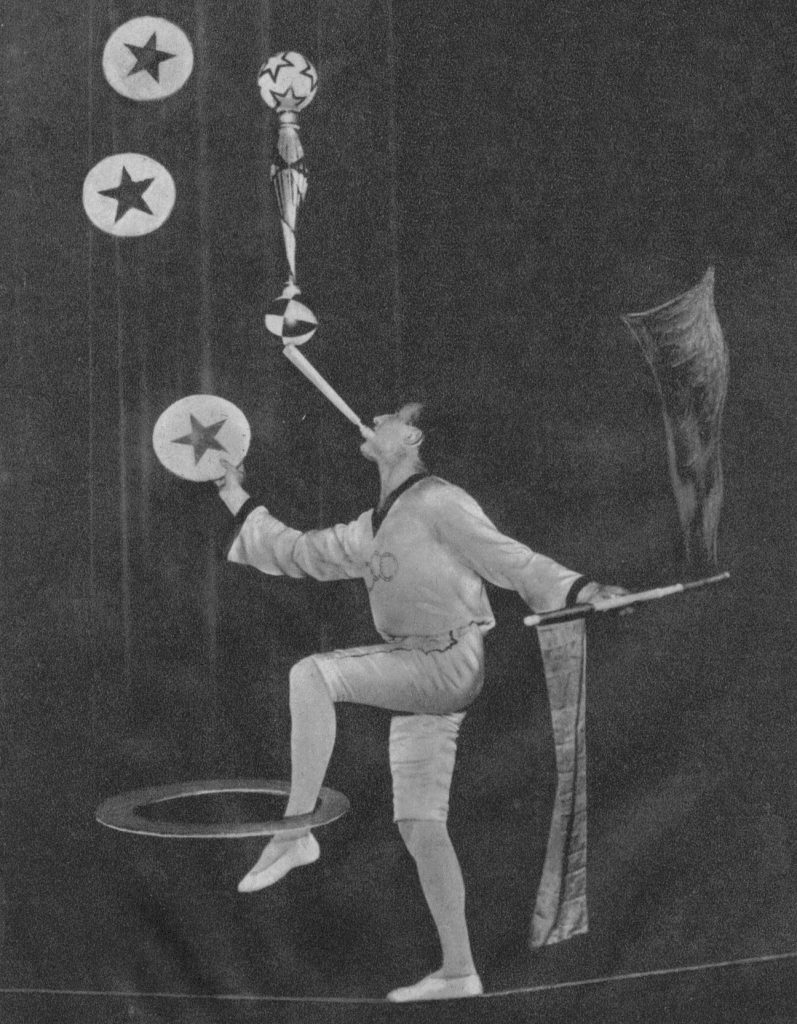
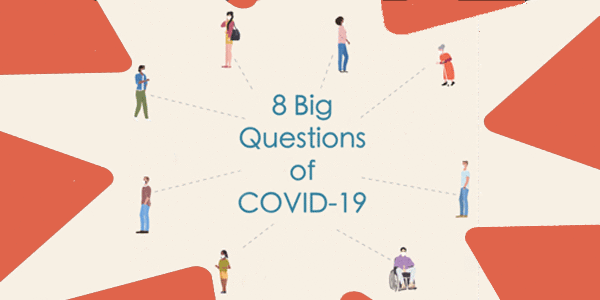
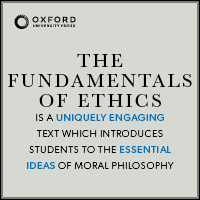
A new PhD researcher here…
Hence can’t say that my way has been proven appropriate for working in philosophy academia but I’ve been using this/these to manage my undergraduate and masters – I’ll give it a go.
Caveat: mostly on Macintosh.
Time-Management App (perhaps the only one you’ll need): Omnifocus (on iOS/Macs only), requires subscription/purchase. But any GTD (Get Things Done) app will do. What I do love about a good GTD app (e.g., Omnifocus) is the many ways it can capture tasks [e.g., email and other read-later applications (e.g., instapaper, pocket)]. For your/our purpose, I think the Project function (and the intertwined Context function) is suitable for task-management/tracking.
Note: Omnifocus (and all apps by Omni Group) need some time to pick-up, UI can be intimidating.
Other apps:
Blotter (showing calendar on desktop)
Papers (for document management/reference, light reading), I’m still on papers3 and I heard that the updated Papers4 is perhaps not too worthy of subscription…not sure.
Marginnote for intensive reading.
Notability for note-taking and recording.
Ulysses for writing (but I think LaTex could be a much better option).
Any RSS reader for journal alerts etc. (I use Reeder on iOS and MacOS)
Alfred (inc. one of its workflows to search in Omnifocus)
MindNode for mindmaps.
Tip: have a look at Setapp, its subscription contains access to many of the above-mentioned apps.
Others can weigh in on apps–I simply use a Google calendar and a note-taking app (Simplenote), where I keep categorized lists. But I will make one suggestion: establish a Sunday Meeting. The Sunday Meeting is a 30-minute meeting carved out in your schedule to plan out the week. Think through all of the things that are coming at you from all different directions, and figure out what of it you need to get done that week and plan for how you will get it done. For more discussion of this see https://www.facultydiversity.org/monday-motivator/sundaymeeting (may be behind a paywall).
I suggest thinking about budgeting your time like you do (or should) your money. How much do you have, and how do you want to use it? Thus:
1. Toggl for tracking how you actually spend your time (toggl.com/) by project and activity, paired with RescueTime (https://www.rescuetime.com/)
2. Gcal or some calendar that you’ll actually use to schedule your time
3. Integrate your calendar with your email so you can assign tasks to a specific time, not just put it on a list
4. Evernote or a similar app for organizing notes with reminders/calendar integration; I set it up to have notebooks based on projects. An inbox with reminders to my email replaces those post-its.
For writing, I like Scrivener (https://www.literatureandlatte.com/scrivener/overview) because it allows you to “chunk” your writing and combine research (PDFs) with the writing process.
But think the key principle is that whatever you use, it should help you focus on the writing, not fussing with the layout. LaTeX vs Word? Whichever you find lets you actually write, and not play with code or formatting. Likewise for reference systems, whether Zotero or a text file.
For task management, I have used Todoist before and liked it. I’m currently using Asana and it works well. A note taking app is also essential. I like Microsoft Onenote. It doesn’t have all the features Evernote has, but it has everything I need. And it’s free. I use Zotero for citation management, which I find incredibly helpful. I also still use google calendar for meetings. Calendly is helpful for scheduling meetings with students. You should probably avoid spending the time to learn LaTeX, unless you are doing something like logic or formal epistemology.
I don’t really use any apps other than Spotify, but some colleagues recommended David Allen’s book Getting Things Done a couple of years ago, and it really helped me.
I don’t really use any apps other than Spotify, but some colleagues recommended David Allen’s book Getting Things Done a couple of years ago; it really helped me.
Implementing The Getting Things Done Methodology plus Todoist and OneNote dramatically reduced my anxiety and (I think) increased my work efficiency. Can’t recommend it more.
I second some of Postdoc10’s recommendations — specifically, ToDoist and Evernote.
I used to used a physical day planner for my daily To-Do list. I liked that I was able integrate various categories (writing projects, reading projects, household tasks) there in a single daily list. But that became time-consuming to edit and hard to manage as I began to have more and more disparate projects on the go at the same time. I recently migrated to using the free version of the ToDoist app which is working well for me. You can organize checklists into separate project categories and schedule specific tasks for a certain day, so that you still have a daily ‘to do’ (that gathers tasks from across categories). And it’s much easier to edit than a paper diary or calendar.
I use the free version of Evernote for note taking. I have a separate notebook for each project I’m working on where I can accumulate reading notes, lecture notes, feedback on my work, or whatever is relevant to the project in one place.
Evernote has been working well for me for several years, and ToDoist for several months, and I anticipate sticking with these apps for the foreseeable future. It’s great that you’re thinking about how to be organized before you embark on a big journey — good luck!
5th yr ADHD Philosophy Grad student here,
It sounds like the anxiety is really ramping up for this person and many like them. I’d like to echo some things mentioned above and add a couple of new thoughts:
1. Google Calendar. Get rid of all the random post-its and reminders and put everything in one spot. Google calendar is great but it takes practice. Practice putting every little thing in it and color coding them–either different colors for different courses, or different colors for different kinds of things like green for assignments, blue for meetings, red for synchronous class time, etc.
2. Pick a software like Evernote, Onenote, or Teams or something similar and really take the time to watch the “how-to” videos and tutorials. Get good at it. Having a single platform that you are competent with will make your research, writing, and teaching life so much easier.
3. Identify a reference/bibliography software and repeat #2. I use Mendeley–it is far from perfect, but far superior than simply having a mess of downloaded pdf’s and having to constantly search for and through them.
4. Delete your social media. Do it now, so you have time to get used to not having it. I’m quite serious about this. Do you have to delete everything? No, but you should delete as much as you can. You will be surprised at how much your friends are quite happy to receive a text, phone call, or email from you, rather than the often distracting litany of facebook posts, IG stories, tweets, etc.
Don’t forget that competence is one of the strongest weapons against anxiety. I’m speaking about the “it’s too difficult/I don’t know where to start” anxiety. Take a narrow, one-thing-at-a-time approach to gain the competence you need in the particular softwares/applications, etc. That will really increase your confidence and ability to “break through” the difficult times.
I will third the suggestion of Todoist. I also recommend Notion. As I have mine set up, I have a personal workspace as well as workspaces shared with collaborators. Under my workspace I have a week focus, 4-month roadmap, and 5 year plan; then I have individual pages for each course, paper or book project, conference, and any other service. You can us the kanban style boards to keep track of works in progress or even create a bibliography for your dissertation and track which books and articles are unread, in progress, or read.
Seconding Julia, I use a combination of Todoist and Evernote to organize almost everything. They’re wonderful and I don’t know how I survived without them.
Todoist keeps track of to-dos on a day-by-day basis; Evernote keeps track of my long-term plans and basically everything else I want to be able to search and find.
Some people say that you can use Evernote to do both things, but I find it helpful to separate them. Todoist has a lot of trivial to-dos that I don’t want cluttering up my work life unless I specifically am in the mode of clearing my to do list.
I use Mendeley for organizing papers. I type up notes on each paper in LaTeX and attach them to the paper in Mendeley. It’s really helpful for me to have notes saved so that when I’m writing a paper, I can go back and remember everything that I have read without re-reading it.
I use Excel spreadsheets to track some categories of professional things (upcoming conference deadlines; papers under review; grant/prize submissions; …) and have recurring reminders in my todo list to check for opportunities of each kind. I also use Excel for budgeting and reimbursement.
I wrote most of my papers and most of my dissertation in some Scrivener + latex combination.
My advice is not to over-think it. It’s tempting to think that a “perfect software” (or a combination of them) would make us *so much more* productive. But the hard truth is that you are only so productive as the amount of work you put in.
One, perhaps more useful advice: whatever you choose, try to stick with it. The most time I have wasted was not on bad software per se, but on migrating from one to the other. Take your notes in md or txt that you can run in pretty much anything. Having to rescue your notes from a proprietary format that’s no longer supported is really frustrating. (And that’s why I don’t use Evernote any more.)
If you are into open-source things, Skim is an excellent free pdf reader, and Atom is an excellent free plain text (and latex and all) editor. A bibliography manager can be very much worth the time investment in the long run (I use Bibdesk, but there are a lot of other options).
I take notes in text files or actual paper, have a bibtex file for bibliography and use google tasks. The killer feature of the latter is that it google doesn’t care about developing it, so it does not have any features that get in my way. It’s basically an itemised list with check boxes. Also, I can use it as a plugin in gmail which means that (a) I always see my tasks when I see my emails and (b) I can use a “create a task from this email” button”. Ok, these are the actual killer features. All the other note taking apps I tried failed because I would not look at them. But I look at my email.
If you are a bit of a technophile, using an App might bring a different kind of joy to your work. But just as well you may just end up (ab)using “trying out apps and learning how to use them” as a different kind of procrastination.
I’m a bit of a technophile and I procrastinated llike this a lot. I tried a lot of other things, including various implementations of Getting Things Done, that I all found to be incredibly overwrought and getting in my way *a lot* by trying to enforce a particular ideology and structure. I found the task of keeping track of my progress in these apps more arduous than just doing my stuff. Matter of fact, I don’t think most PhD studies involve anything that comes close to be complex enough to necessitate a flowchart. Different things work for different people of course.
The only “ideology” I follow that I found useful is Inbox Zero. All Emails I get are either noted and archived, answered and archived or made into a task and archived.
I‘d recommend Atracker in addition to the recommendations already made. Helpful for open ended projects.
LaTeX has a steep learning curve, especially if you haven’t done anything with programming or markup languages in the past. But it will pay off, and your papers, syllabi, and other documents will look much better than those of other people.
Familiarity with LaTeX also gives you access to Jabref, a very good bibliography management system that uses .bib files.
I also want to recommend Hypernomicon. It is research organization software developed by Jason Winning, a philosophy PhD. It’s another system that has a learning curve but the information you put on builds on itself better than any other program I have seen before. I have used it for some time now and have been extremely happy with it.
I have also been using Hypernomicon for quite a while now, and I found it extremely useful for organising my notes, research projects, and pdfs, all in the same place. It takes a few days to get used to, but it’s not that difficult (there are also helpful video tutorials).
Lyx is a good tip for people wishing to use LaTex but without having to learn much. It’s a quite intuitive LaTex-based text editor. Together with JabRef it makes formatting and reference-managing very practical, and produces very nice-looking documents.
Changing your Microsoft Word font to Garamond will make you feel smarter.
Another thing I got to use quite much is a little program called the Archive.
https://zettelkasten.de/the-archive/
It is not free, but makes life so much easier. Plus, everything is stored in md or txt, so you are not locked in with it. It is really great for storing random notes, quotes, etc. — perhaps like the already mentioned Hypernomicon, but I could never get used to that one (plus xml, no matter what they say, is not very “human readable”). Another advantage is that it is very scriptable, and has a great user community forum. You can integrate it with bibdesk, zotero, whatever you want.
What about mind-map software? Has anyone had good (or bad) experience in using such for philosophy? Any recommendations welcome.