Running Interactive Philosophy Classes Online (guest post by Alex Hyun & Scott Wisor)
The following is a guest post* by Alex Hyun and Scott Wisor, both of Minerva Schools at Keck Graduate Institute (one of the Claremont Colleges) in which they provide specific advice on a variety of matters related to teaching philosophy courses effectively online.
Running Interactive Philosophy Classes Online
by Alex Hyun and Scott Wisor
1. Preface
These are unprecedented and chaotic times. You are worried about your loved ones, taking care of yourself, helping those in need, and thinking about how to serve your students as they try to adjust. This might not be the time to relearn how to teach. But . . . since you are already thinking about how to serve your students in a new environment, it might be worth spending some of your time transitioning your teaching online to revisit the fundamentals. And the start of any pedagogical conversation has to be the question: how do humans learn? You don’t have time to read 10 books in the science of learning. But you probably do have 5 minutes for this excellent post by philosophers Renee Smith and Edward Perez, which summarizes the book Make it Stick: The Science of Successful Learning.
If we were to pick two things from that post to attend to during the transition to an online format, it is that 1) desirable levels of difficulty produce the most learning and 2) students learn by doing (elaborating, generating, reflecting) rather than receiving. Active learning vastly outperforms passive lecturing, and appears to be most beneficial for underrepresented students. As we scramble to adjust to online teaching, there might be an understandable tendency to make things easier and to move towards providing content, rather than doing interactive work together. But these shifts are likely to harm your students’ overall learning.
We believe that instructors in a virtual classroom have a number of advantages when it comes to abiding by these and other guidelines for effective teaching. First, everyone is in the front row. On a video call, we all appear the same, and are all right there on the screen. This means no slouching in the back or hiding behind the more eager students. Second, you can form small groups (on most video call platforms) using the breakout group feature. This happens in one second, requires no shuffling of desks or chairs, and does not raise the volume in the building. Third, we can all immediately share our work or responses. In person, if I ask for students to develop a thesis, I can call on only one student at a time. Online, we can all put our work in a shared document immediately. This gives the instructor much more information about what is happening in other students’ minds, and gives much more information to the students about what their peers are thinking. Finally, we can easily share tools and information that are time-consuming to share in person. We can quickly all look at the same website, share the same argument map, watch the same short video, or take the same short online quiz.
In what follows, we provide practical advice on how to leverage online instruction to develop highly interactive philosophy classes. In offering this advice, we are drawing on our experience as philosophy professors at the Minerva Schools at KGI, where all courses are taught in a flipped virtual classroom.
TL,DR: Make the tools at your disposal work for the minds of your students.
2. In the classroom
So, what should you say in the virtual classroom? Isn’t the answer to that . . . what I already say in the classroom? Perhaps, but it depends a bit on what you currently do in the classroom. As your students move online, we suspect that they might need a bit more guidance as you set up activities. We also suspect that professors might be inclined to talk more than they normally would in person. That is, you might want to really keep the show going with your voice and knowledge. While it is good to be high energy, students can move things forward if you give them the space. So, try to keep your talk time down. When you do talk, try to be:
- Setting up an activity. Students will need explicit instructions that include exactly what it is that they should be doing as individuals (not just where the group will get to). Right after you give the instructions, you might ask a student to repeat the instructions in their own words to make sure everyone knows what is happening before they start.
- Calling on students. This can sometimes be very brief. ‘Ximena, what do you think?’ Or medium length. ‘James said Y, which I understood as follows. [Articulate James’ point.] But Izzy, what is a counterargument to that?’ Or longer, ‘Here are the first three premises in this argument. One argument that you can make against the second premise runs as follows. [Explain the argument.] Abigail, what do you think?’
- Responding to students. Students need to hear from the professor on their contributions to class. But try to avoid playing tennis (they hit, you hit, they hit, you hit). Try to keep students in conversation with each other by playing baseball (you pitch, they hit, they catch, they throw– then you pitch again). If you respond to everything, this will leave many students disengaged. When a student asks you a question, a good practice is to invite one or two other students to provide the answer, and to offer corrections when necessary.
- Summarizing and reflecting. At the end of a task or activity, you can provide a clear closure moment for students. Show them what you think happened in the activity, or have them reflect on what has been accomplished in light of the activity.
- Describing next steps. Once you have reflected, you can point students to where things are headed. Explain to them the rest of class, or what will happen before the next class, or how this class relates to what will happen in the future.
If you do lecture, we suggest keeping the lecturing to a minimum in order to keep students engaged. Efforts to keep students engaged are particularly important in an online environment since distractions are just a click away. We find that it is rarely necessary for us to speak for more than 2-3 minutes at a time.
TL, DR: Be conscientious about what you are saying and why. You are extremely important in the class, but do not need to be the center of attention.
3. Working in documents
One tool that everyone has available to them is a shared document. The most common option is Google Docs. For interactive classes, it is wise to have something that everyone can see in addition to each other’s faces. You can share the link for the document in chat on whatever video platform you are using. The document can then be used to do several different things.
- Take notes on an ongoing discussion. It is difficult to both lead an activity and take notes, so it is often helpful to appoint a student to act as ‘scribe’ who will take notes on the discussion as it proceeds. Since acting as the scribe can be challenging, consider selecting strong students for this role. Having an evolving record of the conversation assists students in following along, and it makes it easier for you to direct the class’s critical attention to specific claims asserted by students during the discussion.
- Provide students with prompts or cases such as key questions they should be working on, cases they should analyze, or passages they should read. For example, you might post in a shared document an op-ed that students read and then discuss. Or you could post an argument in premise-conclusion form and have students discuss whether it is sound.
- Allow students to input answers. One easy way to do this is to build a table that has as many rows as there are students in the class. Then, students enter their initials in the first column, and input their answer to a prompt in the second. For example, you could ask students to write a thesis about whether euthanasia should be legally permitted, and then they write their initials in the first column and write their thesis in a second column. You could include a third column where students vote with an ‘X’ on whether they endorse or reject the thesis proposed by other students.
TL, DR: Keep students active and engaged with each other by working in a document or chat tool that requires them to produce rather than consume.
One additional thought. Many of the problems that you can encounter in teaching online are not immediately easy to diagnose. Consider appointing one student as your online coach–have them notify you anytime something is not working well, not audible, or otherwise not going as the student expects. (We owe this idea to Harry Brighouse.)
4. Sample philosophy activities
There are a number of activities that we use on a regular basis which foster high levels of student engagement and appear to improve student learning. These are roughly the steps we follow in class that tend to produce high quality interactions.
Guided discussion of study questions
- Before class: Share with students key questions to think about while they are reading the assigned text. Create a document that contains the key questions you hope to discuss in class.
- Step 1: Share the document you created for this activity with your students. Give them a moment to access it and review its content. Call on a strong student to record peer responses as they come in throughout this discussion.
- Step 2: Ask a student the first question. Lead a discussion that explores the key issues raised by the student’s answer. For example, you might pose questions to the class about definitions of key terms or the nature of specific philosophical positions that help students get clear on the important ideas raised by the first student’s answer. Alternatively, you may ask more critical questions which lead students to evaluate strengths or weaknesses associated with particular philosophical commitments or positions.
- Step 3: Repeat step 2 for each of the study questions.
- Step 4: Ask students if there are any questions they have about the text that are not covered by this document. Respond as appropriate.
Poll Based Debate
- Before class: Tell students to think about their view on a particular question that will be debated in class. Create a document that states a proposition to be debated and then gives space for students to indicate whether they strongly agree, weakly agree, or disagree with the proposition.
- Step 1: Share the document you created for this activity with your students. Give students a moment to access it and review its content.
- Step 2: Read the proposition out loud, and invite students to indicate their level of agreement with the proposition by typing their names or initials next to the attitude they hold (‘strongly agree,’ ‘somewhat agree,’ or ‘disagree’).
- Step 3: Call on a strong student to record ideas raised by their peers in the following debate.
- Step 4: Facilitate a debate. Invite specific students by name to share the reason(s) for their answers, and work together as a class to evaluate these reasons.
- Step 5: Ask one or two students which points in the debate made them most compelled to change their minds, even if they did not.
Argument Reconstruction
- Before class: Share with students the relevant reading that contains the passage that presents the argument you will reconstruct in class. Tell them to be prepared to reconstruct the author’s argument for a specific conclusion he/she endorses. Create a document that presents the passage in which the author argues for that conclusion. Include a section in this document to reconstruct the argument contained in this passage.
- Step 1: Share the document you created for this activity with your students. Give students a moment to access it.
- Step 2: Tell students to read the passage in the document, and tell them to signal when they are finished.
- Step 3: Call on a student to state with precision the conclusion of the passage. Call on other students to affirm or revise that conclusion. Correct where necessary and once the class has reached the correct conclusion, have a student type it in the document.
- Step 4: Call on a student to identify a key premise in the argument. Call on other students to affirm or revise the proposed premise. Correct where necessary and once the class has reached a fair restatement of the premise, have a student type it in the document. Repeat this process until the main premises of the argument have been articulated on the document.
- Step 5: Tell students to read the reconstructed document. Once students have finished reading, call on students and ask whether anything is missing, or incorrect, in the reconstructed argument.
- Step 6 (Optional): Call on students to evaluate the argument. Is it valid? If so why, if not why not? Are the premises true? Are there other counterarguments you can think of? Call on a student to record, below the reconstructed argument, the evaluations raised during this step.
- Step 7: Conclude by calling on a few students to restate the main ideas that came up in the activity.
Close Reading
- Before class: Suggest to students certain key pages or passages that they should focus on when reading to be prepared for this activity. Create a document that presents the passage(s) you will analyze and evaluate in class.
- Step 1: Share the document you created for this activity with your students. Give students a moment to access it and review its content.
- Step 2: Tell students to read the first passage in the document, and tell them to signal when they are finished.
- Step 3: Call on a student to restate the position or line of reasoning the author is trying to express. Call on other students to affirm or revise that restatement.
- Step 4: Ask appropriate questions of students based on the passage under discussion. For example, why might author X think Y? What is a counterargument to this line of thinking? What is an implication of this position? How does this passage fit into the broader body of thought of this philosopher? How does the position developed here relate to what we read last class?
- Step 5: Repeat steps 2, 3 and 4 for each of the passages you want to discuss.
- Step 6: Invite students to comment on how each of the passages relate to each other. Call on additional students to extend this synthesis.
- Step 7: Call on students to evaluate whether, in light of these passages, they are inclined to accept the philosophical position of the philosopher in question, and why or why not.
For each of the activities above, you can modify one or more of the steps by doing them in breakout groups rather than the full class. This depends on the video tool you want to use. Working in smaller groups will often be a way to keep more students more engaged than if you stay in the full classroom.
5. Technical Details
Set expectations
Since the online learning environment will be new for students, it is important to set expectations from the beginning regarding what class will be like, what they can expect from you, and what you expect from them.
Teacher Audio:
Nothing can ruin an online class like a bad audio connection from a professor. If you are choppy and hard to hear, then everything can fall apart.
Test: If at all possible, test your audio with another caller before you teach. Use the same headphones/headset, computer, and internet connection you will use for class.
Use a microphone: If you don’t do this, you pick up a lot of audio from background noises. Which of course might include your kids or pets or partner working from home.
Microphone location: If your microphone is too close to your mouth, students are going to hear a lot of breathing. If your microphone is too far from your mouth, you sound like you are really far away. If your microphone is dangling by your collar, you get a ton of ruffling.
Microphone selection: Even cheap earbuds have a workable microphone. If you want a high end product, they run about $70-$100, and are very valuable for increasing the quality of your voice for the students. One of us uses this and finds it works well.
Speak up: Err on the side of being loud. Students can turn you down if they need to. But if your voice is not coming through clearly, turning up the volume won’t help.
Student audio:
Microphone: Encourage students to use a microphone if possible. They very likely already own earbuds for their phone that will work well. Otherwise, you hear all of their background noise (likely worse than yours) when they are talking.
Muting: Encourage all students to mute, unless they are talking, when they are likely to need to be reminded to unmute. If you don’t do this, then you can have noises overtake the main speaker, and the video stream often defaults to show whoever has the main audio feed.
Your visual:
Your image will likely be the first thing students see when they log in. Try to present yourself however you do in class. That is, be professorial. If you are slumped up against some pillows in your bed, this will set the tone for them that online class is not serious, and they do not need to be dialed in.
We choose to teach in front of our books, or in front of a blank wall, and dress how we would in person. We also choose to teach standing up (which may be how your students are used to seeing you) which helps with audio projection. To teach standing up, it is helpful to have a standing desk (one of us is happy with this one). An impromptu standing desk can be created with a pile of books.
Internet speed:
If you have a weak internet connection, it will make all aspects of the online interaction difficult. There are a few things to improve your chances of success. 1) If possible, plug in to ethernet rather than run off of wifi 2) If possible, make sure other devices are not streaming on the same network 3) Run a connection test at https://sourceforge.net/speedtest/ . If you seem to have a weak connection (as compared to what the tool you are using recommends), consider bumping up your connection with your internet provider. In most cases something like $15 extra will get you more speed. It is also worth encouraging your students to use this connection test prior to class to ensure that their connection is adequate.
Their visual:
Encourage students to also find a location where they can present themself as active learners (again, not slumped over in bed) and don’t hesitate to call out students who don’t appear ready to learn.
Non-verbal communication:
When we are all in the front row, we can see how everyone is responding to what is being said. It might be advantageous to set a few standard forms of non-verbal communication. For example, tell everyone that two thumbs up is ‘Yes, I support this view’ and two thumbs down is ‘No, I disagree with this view’. Then, you can periodically call on everyone to weigh in on what is happening. You can comment on what you see. “Okay, I see about 60% are pro-X, 20% are anti-X, and the remaining are not sure.’ This is a way of communicating with everyone, and allowing everyone to communicate with each other.
TL, DR: Make sure you can be heard and seen, and make sure students know how to verbally and non-verbally communicate.
6. Conclusion
We are aware that some of our colleagues will find this article’s advice unsuitable for the crisis in which we find ourselves. As many philosophy instructors are being asked to teach online for the first time, many of them will find it challenging enough just to get by. It’s tempting to feel like it is unrealistic to aim for best practices of online education at a time like this.
We certainly acknowledge that many instructors don’t have the time right now to figure out how to run interactive philosophy classes online. But consider two final thoughts in reply. First, it is not clear how long this pandemic will last. It may be that philosophy instructors will need to teach from a virtual classroom during the coming Summer and Fall semesters. If this is so, then there will be time to catch our breath and devote some time to figuring out how to make our online classes more engaging for the sake of our students. And second, it is our hope that the advice in this article will actually save time for some instructors as they transition to a virtual classroom. Some instructors are already in the habit of leading interactive philosophy classes in traditional settings. We have offered some thoughts about how they can most easily continue their normal practices in an online environment.
Thanks to Christine Looser, Kevin Connolly, Geneva Stein, and James Genone for comments on a draft of this post.

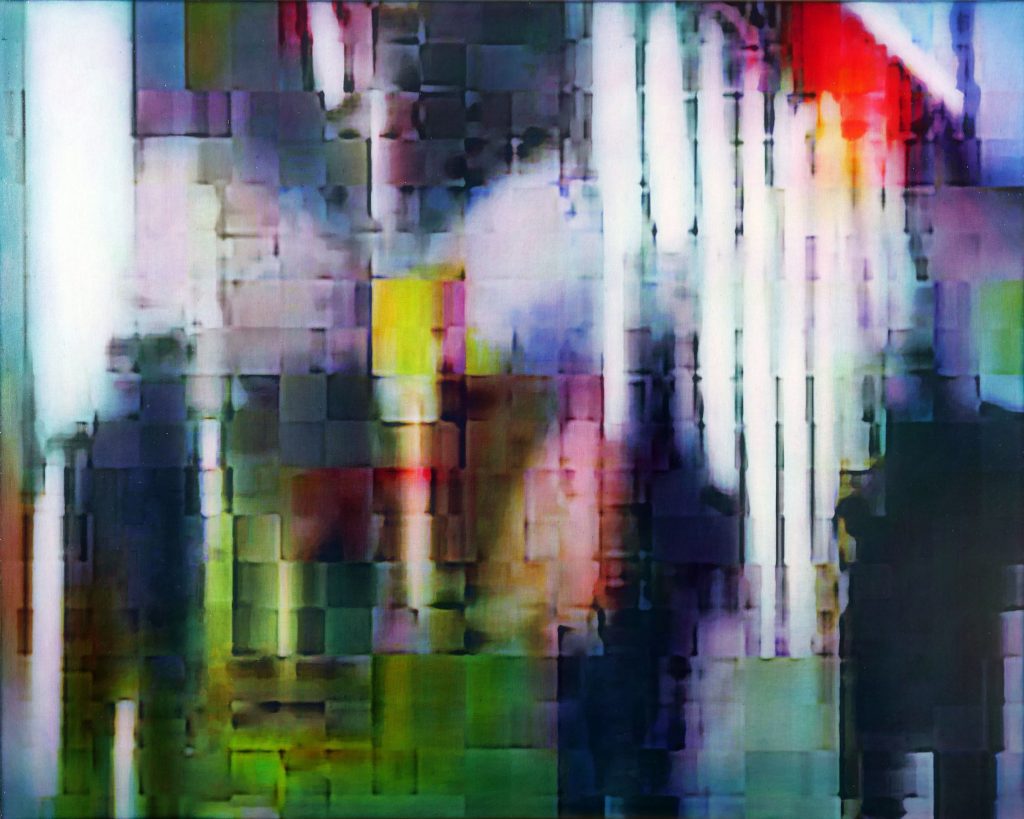

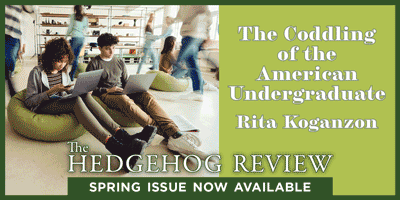
I appreciate the advice, but it seems most of it concerns *synchronous* activities — where the whole class (either in total or in groups) is meeting at the same time. At my university, and I think for a lot of us out there, I have many students who, as a result of this crisis, don’t have reliable internet access, have unsettled domestic situations that have only been exacerbated under present conditions (e.g., I have lots of students who are parents and now are homeschooling and providing 24hr child care), or are in vulnerable situations where they’re having to work more rather than less. (As it happens, I tend to have quite a few online students who work in health care.)
Under such conditions, synchronous activities are a further burden on them, especially when these students didn’t sign up for an online class in the first place. (As such, there’s no reasonable expectation they have good access to the internet, computers or other technical equipment, etc.) I fully support always thinking more about how to improve instruction, but I think that under the present circumstances, we should err on the side of being as generous and kind to our students as possible, even if learning outcomes suffer somewhat. For my part, my online courses have become fully *asynchronous*, with students completing materials on their own steam, and interaction mostly limited to discussion boards which happen, much as the one here, in iterated posts. It is definitely not as good as real time discussion, but it is also easier for my students to incorporate into their disrupted lives. (I have done this even with my course that has been online the whole term, as everyone’s background circumstances have changed.)
This.
I appreciate these posts and this sounds like fantastic pedagogical advice. I’m actually quite impressed and inspired.
But, much of our time now seems spent reading blog posts about how effective online teaching, transitioning online, how to use a gazillion different platforms and experiment with as many new types of assignments. There’s some irony in spending that much extra time thinking about doing the stuff rather than doing in when so many of us are under a huge time crunch.
I’m home with two young children. Some of my students struggle to get a WiFi connection. Some (not mine I think but at our college) live out of their freaking cars. The last thing they and I need is to learn a whole new way of learning/teaching. We need to be kind to each other and I think in this context it often means relaxing our expectations.
Thanks Nicolas and Matt. We agree with these concerns. As we noted at the end of our post, even if these steps toward synchronous learning are not wise to implement now, if education remains online in the summer or fall, then it will be reasonable to help students get to a place (in terms of equipment, time, and internet access) where they can take advantage of these opportunities. 1) Many internet providers are now making access free for students. 2) Institutions have the ability to ‘check out’ equipment to students. Many K-12 districts are already providing a laptop to all students who need one. 3) Whenever possible, we recommend recording class sessions, so students who cannot attend can still view the interactive sessions. 4) We agree that synchronous learning should typically be supplemented by asynchronous learning (as happens with our classes). 5) An overall assessment of the students in one’s class seems important to determining whether synchronous learning should be pursued. If 80% of students could take advantage of it, and 20% cannot, it is at least not clear that the 80% should be deprived of the opportunity. After all, these students have paid tuition, and we have a duty to provide them with high quality learning opportunities. And we want to note again that evidence suggest disadvantaged students benefit the most from active learning. 6) Some of our students report that the 90 minutes they spend in active classrooms are a welcome respite from the turmoil that has now arrived in their lives. 7) We would certainly recommend separating assessment from ability to attend synchronous lessons. If a student is working, or caring for children, or unable to access internet, we agree their grade should not be affected by their inability to attend live classes.
Don’t get me wrong: this is marvelous work, thanks for it, and I fully agree with your caveat in conclusion. I just don’t have time to digest this right now, I assume I’m not alone, and the continuous posting about methods honestly feels a little overwhelming. I hope to remember to check it out when the fall semester starts, if we’re still teaching remotely.
I’ve read a lot of advice (attended workshops, etc.) concerning transitioning to online instruction , much of it devoted to asynchronous instruction. I already did quite a bit of that before the pandemic hit. This is by far one of the most helpful posts about continuing effective synchronous instruction (which is what I’m attempting, to provide as much continuity with our former classroom interactions as possible). You’ve done us a great service by organizing and presenting these tips. Many thanks, Alex and Scott.
There’s a lot of great advice here, and the step-by-step guides are particularly useful, as I find myself disoriented at times during Zoom class sessions.
But part of it seems to reflect some of the broader ways in which the risk and burden of this crisis is being unfairly offloaded onto individuals. For example: “Try to present yourself however you do in class. That is, be professorial. If you are slumped up against some pillows in your bed, this will set the tone for them that online class is not serious, and they do not need to be dialed in.”
I’m a PhD student living in a small one-bedroom apartment with my wife, a toddler, and a dog. It’s hard for me to pretend that my home is a workplace – it’s not. I assume the same holds for my students. Like, is it *ever* good advice to “call out students who don’t appear ready to learn,” let alone under the current conditions? “It’s tempting to feel like it is unrealistic to aim for best practices of online education at a time like this.” It sure as hell is!
My thanks to the authors for the activities suggested in section 4 – these may well prove very helpful. In line with some of the other comments, I have to say that I found the tone of this article a little off-base, especially given our present circumstances. It was clearly written with the noblest of intentions however, so I felt it would be deeply unfair of me to be overly critical.
Instead, I’d just like to share the virtual classroom platform I am currently using to teach. They are currently running a ‘Covid-19 special’ so all teachers/tutors get access to the upgraded features. You don’t need to enter any card details etc. although it takes a while for the upgrade offer to come through. I’ve found it slightly cumbersome at times but it does the job. In particular, it allows you to load various documents, videos etc. and then show them to the entire class inside the video chat (you can also mark them up, add text etc.) It’s called https://www.learncube.com
I appreciate all the ideas here, but if this kind of Silicon Valley wet dream is going to be the best we can do for a while, then I fear for my sanity. Real skill-building and personal development requires personal connection. Maybe it’s generational, but I find synchronous online meetings entirely antithetical to that. I suppose I’ll just do my best.
This is very helpful. Thank you.
Question: I’ve taught five or six online courses that have synchronous components. When teaching in-person, I utilize cold-calling a lot. When I teach synchronous online sessions, however, I find cold-calling so clunky as to be unusable. Almost invariably, I call on a student who is away from a microphone, or who says their microphone isn’t working, or who simply opts out. This creates real problems with pacing and efficient use of limited class time. I’m not sure how to counter that and build sufficient accountability without becoming too draconian. So, when the advice above repeatedly says “call on a student to…,” I’d love to know how you build that culture in an online setting with, say, 75 students–because I can’t seem to find a way to transfer what works for in-person cold-calling to an online course. What have you found that enables it? More specifically, how do you handle a student who tries to opt out when you call on them?
I’m glad you find it helpful! And that’s a great question. I should admit up front that I only have experience teaching online synchronous classes with 15-20 people. (I think Scott has experience with larger classes, so he might have more helpful advice than me). But I have a few thoughts that may be helpful even for larger classes:
(i) One thing you can do when a student’s mic isn’t working or (more common, in my experience) when their internet connection is getting bad enough to seriously distort their audio is to tell that student to share their answer to your question in the chat box. You can then quickly switch to another student as the first student writes up their answer. You can later swoop back and read the first student’s answer in chat aloud, and (if their idea is worthy of discussion) facilitate a bit of discussion about that idea. This practice would let you focus the class’s attention on ideas from students with non-working mics. And maybe students will be more likely to have working mics if they know that not having a working mic will mean typing up their answers rather than getting to ‘pass’ when called on. (My impression is that my students prefer expressing their idea out loud, rather than typing it up in chat, which takes them longer.)
(ii) Regarding your question about students who try to opt out, sometimes my students opt out when I cold call on them because despite trying to think of something to say, they just can’t think of something because thinking on one’s feet is really hard. So one thing that I think helps is ‘warm-calling.’ That is, instead of cold calling on a student (‘David, what do you think about X?’) I first invite someone with a raised hand to share their thought while at the same time alerting the other student that I’ll call on them next (‘Andy, I see you have a thought about the question. Please share; and after you, I want to hear from David.’) This is a way to give the warm-called student more time to formulate a coherent thought, and so reduces the number of times calling on a student fails because of the difficulty of thinking quickly.
(iii) I also try to pose questions to the entire class and then pause for a moment, in order to give everyone time to formulate an answer in their minds. After a moment, I then cold-call someone. This too is meant to reduce the number of times cold calling ends up failing because of the difficulty of thinking on one’s feet. (This practice has the added benefit of engaging more students because when I direct the question initially to the whole class, I thereby prompt everyone to try to think of the answer in case they are called on; whereas if I direct the question immediately to one student, only that one student has a strong incentive to quickly formulate an answer in their minds.)
(iv) I sometimes have students who are unusually bad at being cold called (I think it’s sometimes because of social anxiety). For those students, I try to call on them to share their thoughts when they have been provided with several minutes to think through their answer. So for example, I usually administer a short-answer quiz each class and I give students 4-5 minutes to answer it. Even students who tend to opt out of answering when cold called have something to say when you invite them to share the answer they’ve spent several minutes typing up. Calling students who have a particularly difficult time with cold-calling only in these special circumstances frees you up to cold call mostly students who are better at being cold called during other parts of class.
Also, you mention that sometimes the student you call on is away from their mic. If you mean that they aren’t at their computer at all, then calling students after these timed quizzes helps with this problem because most of them will definitely be at their computers at the end of a short, timed quiz, assuming the quiz question is sufficiently difficult, and assuming their grade depends on doing well on these quizzes.
(v) I hesitate to offer this last idea because it’s time-consuming, and because I know everyone’s extremely busy. So please ignore it if it’s not feasible. In our courses, in-class verbal contributions to discussion are graded. (All class sessions on our video-conferencing platform are recorded, and we review the recording later. I know some widely-available platforms such as Zoom can record classes.) So if a student repeatedly says something like, ‘I don’t know, pass’ or repeatedly isn’t at their mic, we’d assign a low score for that student’s participation. This might be the sort of measure you think is draconian, but we put low weight on these daily participation scores, so hopefully it’s not too draconian. Since this sort of grading takes a significant amount of time, we don’t grade every class session. And when we do grade in-class contributions for a class session, we only tend to grade 1 in-class contribution per student. When students know that they might be graded on what they say in class, this motivates them to try to say something when cold-called. At least, it motivates a lot of students.
Those are very helpful suggestions, thanks.
I’ve been teaching a few online zoom courses for a few years now and wanted to quickly share some of things that have worked for me (I’ve tried quite a few things with varying success). On the whole they support the excellent advice in this post, in particular the emphasis on active learning in live synchronous zoom sessions.
In general I make a lot of use of the chat box (to do things similar to what Hyun and Wiser do with google docs) and make sure their webcams are on. Students can interact in a familiar text-like way, and the whole thing is a bit like twitch, with me lecturing and then looking over at chat and commenting. We can get a pretty good rhythm going and it can actually be pretty fun.
1. The method that I’ve had the most success with is what I call a “response question”. In my powerpoint slides (which I screen share) I’ll have one or two slides with questions that they must all respond to in chat. Later the TA uses the chat transcript to grade them on this, just a few points almost always with usually full credit (also serves as attendance check). For example, in lectures on behaviorism I have this, “Describe an experiment that is methodologically behaviorist. Say what the independent and dependent variables are.” As the answers stream by I comment on as many as I can (there are 60 students). It not only engages them but fills out the topic we are discussing. I could post more examples, there is a quite a bit of variety, e.g. define a fake Chinese Room grammar and have students describe some inputs and what outputs they would produce.
2. Having students take an online quiz in the first half of class then discussing correct answers right after is also pretty active, and it achieves some of the security that a service like proctoru charge for.
3. I try to mix in comments and dialog with students during the class. All their names are there by their webcam images. So I’ll say “Who’s that behind you? What are they eating? Is that a dog or a cat in your lap”. Just misc. banter that makes it feel a bit more like we’re all in the same place.
4. An asynchronous thing I’ve good luck with is having them make a short screencast (zoom can be used for this) of themselves explaining some concept or idea. Like define what a Turing machine is, then run a Turing Machine they built, and then talk about what it’s doing as it runs They are required to be short and edited.
This was helpful but I agree with the commenter who pointed out that we are being inundated with articles on how to teach online…as we struggle to do that right here and now. My students, undergrads, are not as tech savvy as administration assumes and many of them are struggling with lost employment, sick family, and in some cases being first responders themselves. I received good advice from a colleague: give yourself permission to be a C+ instructor here. Don’t turn an on-ground class into a full bells and whistles online class but do whatever you can, synchronous and asynchronous, to keep your students going. Cut back. If a particular topic is critical for a later class, review in that class when-hopefully-we are back to normal or semi-normal.
Our goal should be to support the students and help them learn ideas and skills that might actually help get them through this. I believe philosophy can contribute.
Good luck to all.